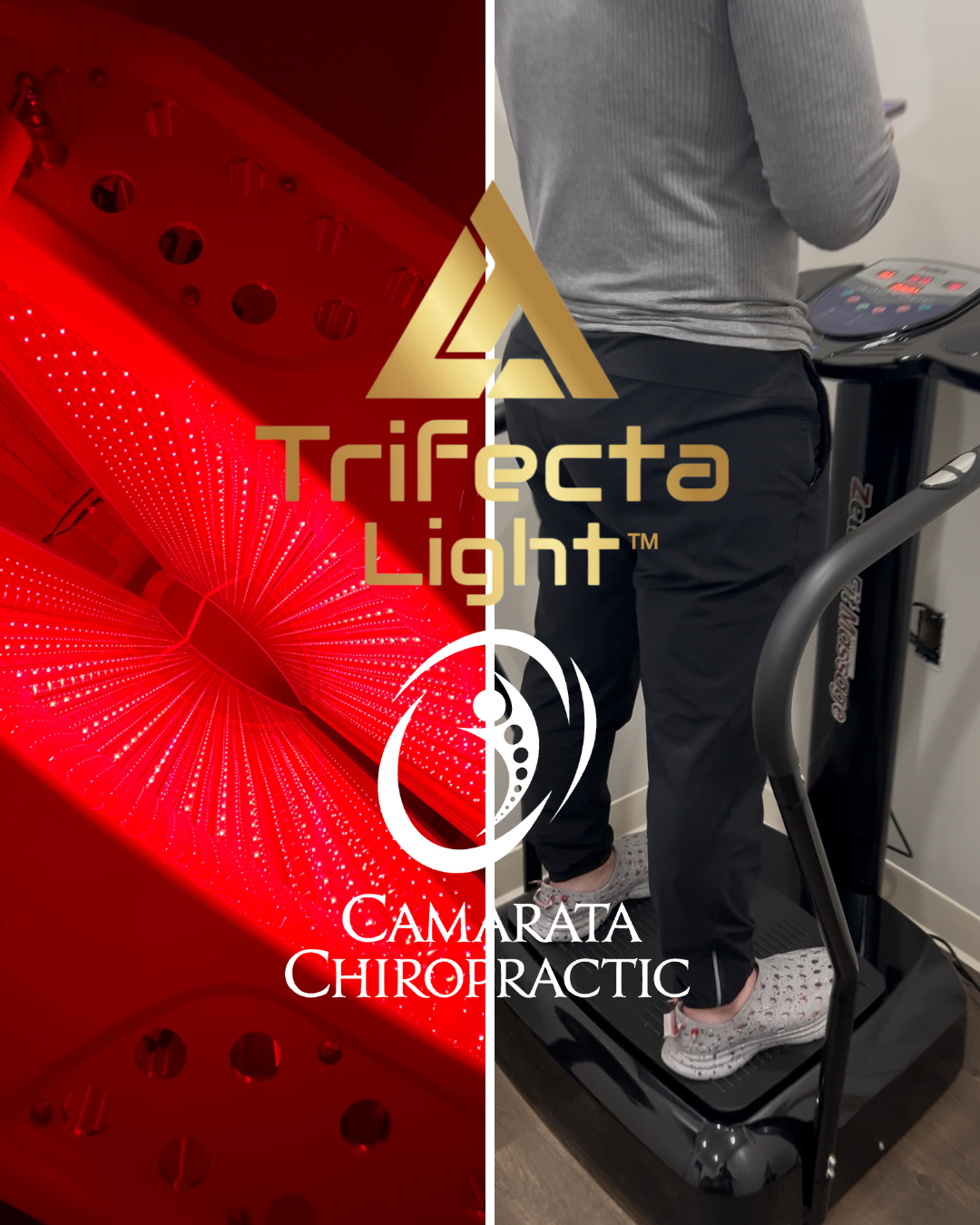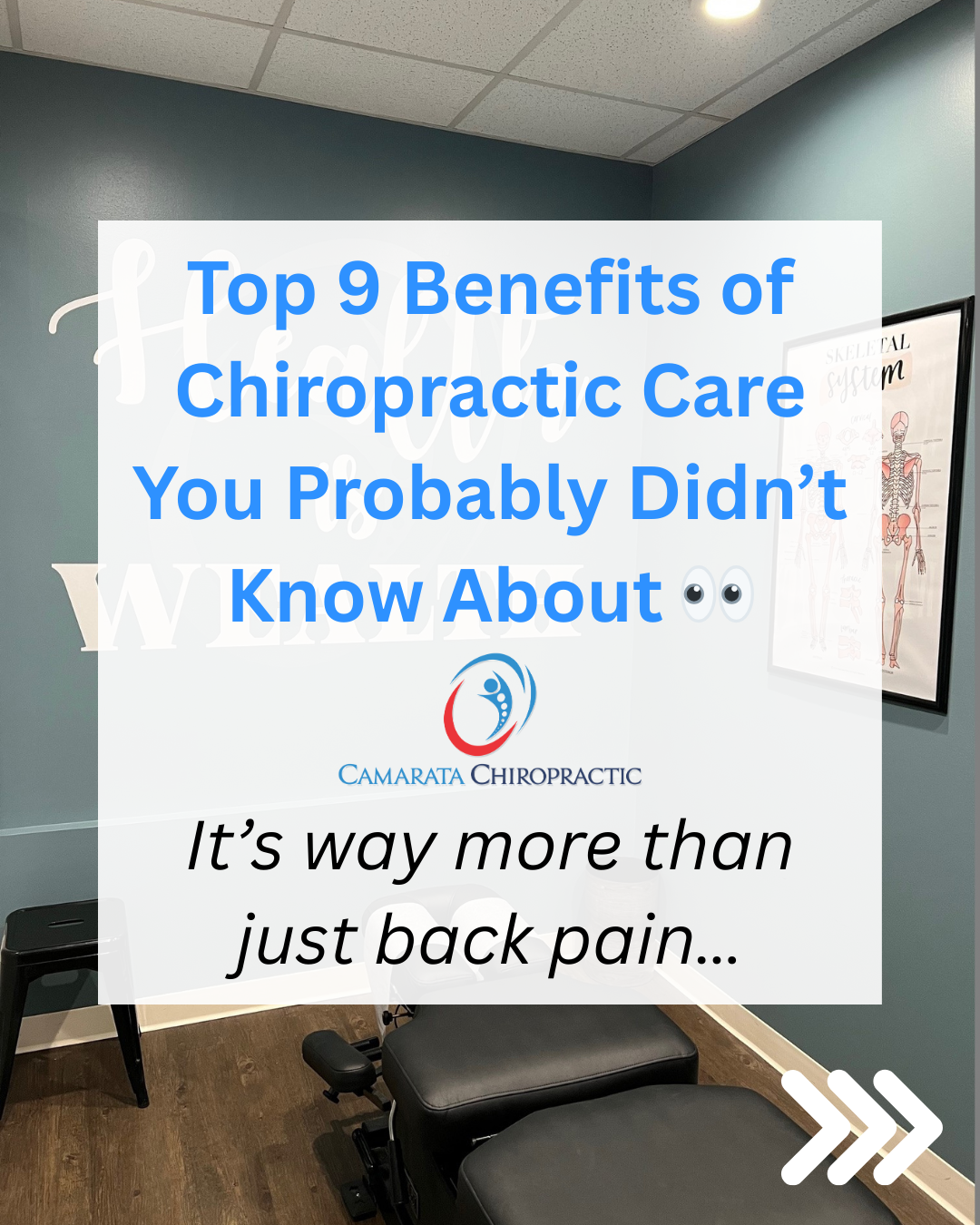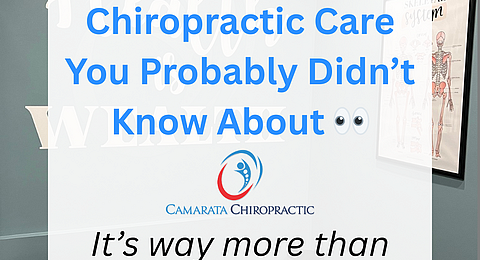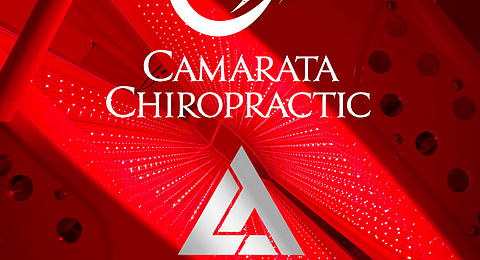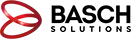Blog
Is Your Home Office Hurting Your Health? The Importance of Desk Ergonomics for Remote Workers

In the era of remote work, our homes have become our new offices. While the flexibility is enticing, the convenience of working from home can come at a cost—your health. As remote work continues to be a part of our lives, it's crucial to ask: Is your home office setup causing harm to your well-being? In this blog post, we'll explore the importance of desk ergonomics for remote workers and provide valuable tips to create a workspace that promotes both productivity and physical health.
In today's digital age, many of us spend extended hours in front of computer screens, typing away on keyboards, and navigating through the virtual world. However, these prolonged hours of sitting and repetitive motions can lead to discomfort, pain, and long-term health issues. That's where proper desk ergonomics come into play.
Understanding Desk Ergonomics
Desk ergonomics is the science of designing a workspace to fit the needs of the worker, allowing for maximum comfort, productivity, and, most importantly, minimizing the risk of musculoskeletal injuries. Whether you're a remote worker, a student attending virtual classes, or someone who enjoys a little online shopping, applying ergonomic principles to your home office setup can make a significant difference in your overall well-being.
Why Desk Ergonomics Matter
- Pain Prevention: Poor ergonomics can lead to various discomforts, such as back pain, neck strain, and wrist pain. By aligning your workspace with ergonomic principles, you can reduce the risk of these issues.
- Enhanced Productivity: A comfortable workspace promotes better focus and productivity. When you're not distracted by discomfort, you can accomplish tasks more efficiently.
- Long-Term Health: Investing in ergonomics is an investment in your long-term health. It can help prevent chronic conditions associated with prolonged sitting and poor posture.
Creating an Ergonomic Workspace
Now that we've highlighted the importance of desk ergonomics, let's delve into how you can set up an ergonomic workspace at home:
- Chair Selection: Choose a chair that provides lumbar support and allows your feet to touch the floor flatly. Adjust the chair's height to maintain a 90-degree angle at your knees and hips.
- Monitor Placement: Position your monitor at eye level, about an arm's length away. This reduces strain on your neck and eyes.
- Keyboard and Mouse: Keep your keyboard and mouse close enough that your elbows remain close to your body. Use keyboard shortcuts to reduce repetitive mouse movements.
- Desk Setup: Ensure your desk is at an appropriate height so your wrists remain straight while typing. Use a wrist rest for added support.
- Frequent Breaks: Take short breaks to stretch and move around every hour. Use this time to rest your eyes and relax your muscles.
- Proper Lighting: Ensure your workspace is well-lit to reduce eye strain. Consider using task lighting for focused work areas.
By implementing these ergonomic adjustments, you can transform your home office into a comfortable and health-conscious workspace. Your body will thank you for it.
Conclusion
In the world of remote work, maintaining your health is essential. Proper desk ergonomics can help prevent discomfort, improve productivity, and safeguard your long-term well-being. So, take a moment to evaluate your home office setup. Invest in ergonomic furniture and make adjustments as needed. Your health is worth it. If you have questions or would like personalized advice on creating an ergonomic workspace, don't hesitate to contact us. At Camarata Chiropractic, we're here to support your journey to optimal well-being, even from the comfort of your home office.
‹ Back